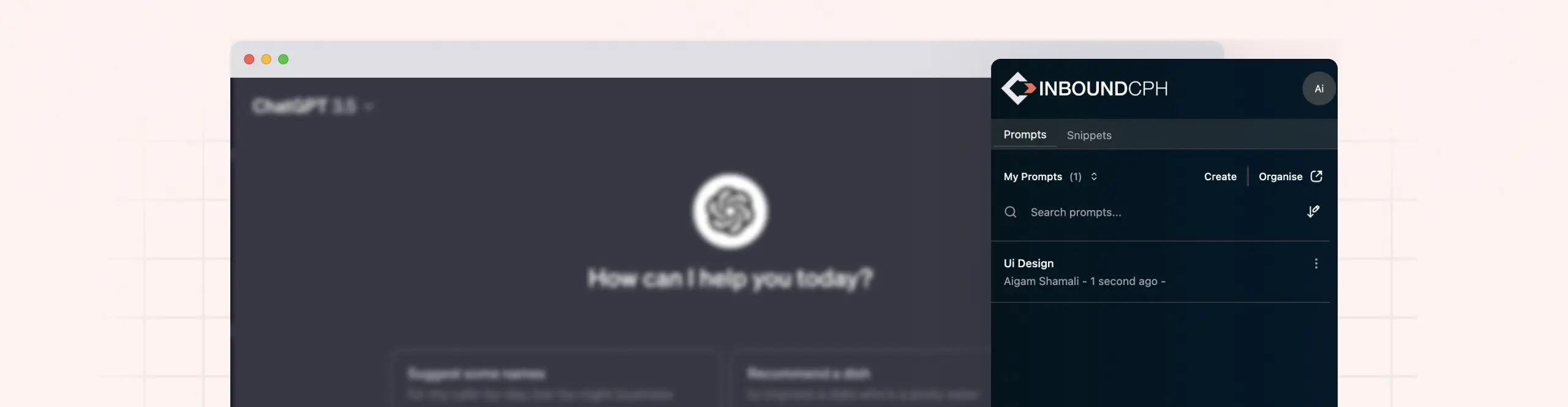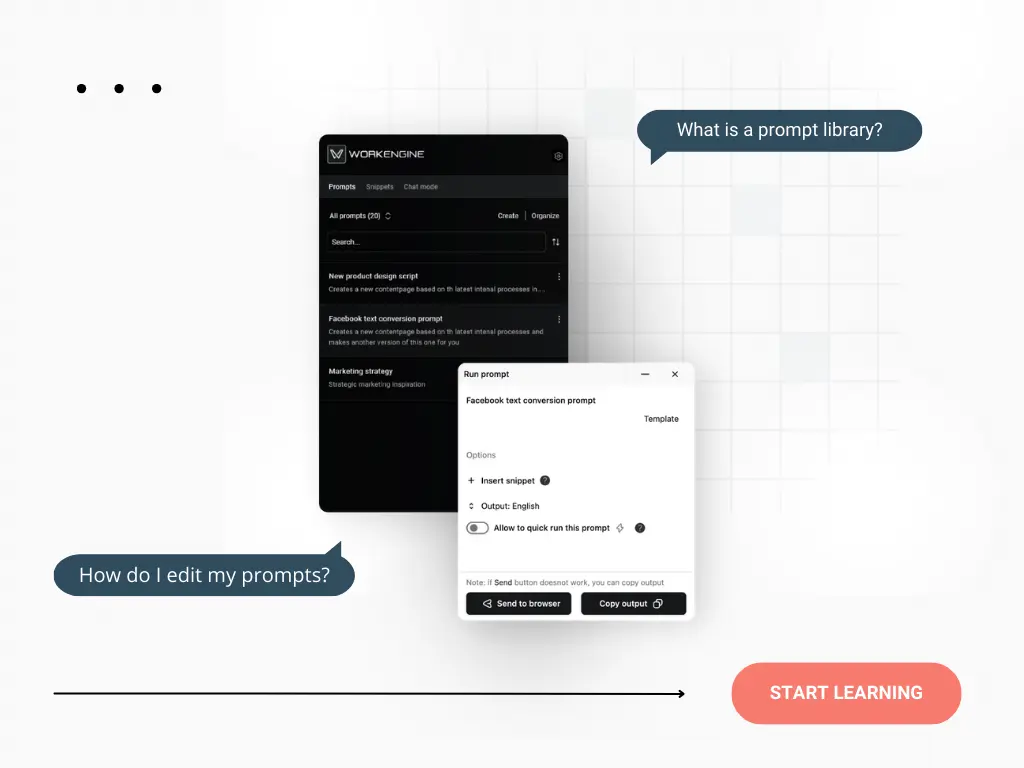Try beta features and adjust your view in settings
Customizing your WorkEngine experience to fit your needs is straightforward. Here’s how you can adjust your settings in the WorkEngine Chrome extension.
- Open Extension: Click on the WorkEngine icon in your browser toolbar to open the extension pop-up.
- Navigate to Settings: At the bottom of the pop-up, you will see your account name. Click on the ‘Setting’ option to the right.
Customizing Your Settings
Account Selection:
Ensure you’re operating under the correct account. If you manage multiple accounts, select the one you want to work with from the dropdown menu.
Language Preference:
Set your preferred language for the plugin interface.
View Preferences:
Toggle this switch if you prefer a compact view of of your prompts and snippets.
Enable dark theme:
Slide this switch to activate dark or light mode.
Enable Editor Tab:
This toggle controls whether the Editor tab is available within the extension.
Enable Chatmode (Beta) Tab:
Flipping this switch will enable or disable the Chatmode tab, which allows you to run chats through the WorkEngine API.
Finalizing Your Settings
After you have made your selections, simply click outside the settings pop-up to return to the main extension window. Your changes will be automatically saved.
Additional Notes
- Remember to periodically check for updates to the WorkEngine extension to take advantage of new features and improvements.
- If you need to revert to default settings at any time, you can do so within the ‘Setting’ section.